

Description Computer Launcher
Are you looking for a desktop style computer launcher on your Android Check out this computer-style launcher available for your Android(TM) smartphones. Surprise your friends with a new look style of your Android.Computer Launcher is here for you (inspired by Win 11 computer operating system and Win 10 operating system). Customize your phone with the fastest launcher window. Surprise your loved one with the computer look of your Android and also share it with your loved ones. Notification Center. Notification Center: Just like a computer, there is a notification center panel. You can check the notification of an app or system using the Notification Center.
The application always appreciates the main interface because it is an important part. Focused and actively developed, the application integrates many new interfaces to meet the needs of each user. In particular, you can choose any interface or develop a new, more modern interface yourself. Users are always interested because the application has a number of unique themes. Each theme is suitable for a task, different work, and users can choose for themselves. With a range of over 100 different themes, it will be an eye-catching item that will excite users. Depending on the purpose, you will come up with the most suitable topic for yourself.
The app has a computer launcher to integrate the easy tab switching feature. Users only need to tap the screen; of course, the corresponding tabs will be opened and you are free to choose as you like. Even more interesting is that the tab locking feature is also designed and used very effectively. The app will be able to display multiple folders at the same time to make it easier for you to choose. Users only need to select the display function, and then many settings are fully displayed. Choose one or two settings because the split screen feature will help you in a variety of situations.
Features:
– Multipage home screen
– Desktop Widgets
– Drag and Drop Improved
– clock widget
– Weather widget
– RAM info widget
– Replaceable desktop folders
– Live wallpaper
– Interchangeable photo tiles
– Desktop application folders
– App folder lock
– Subfolder supported
– Contacts in folder are supported
Screeshots
Recommended for you
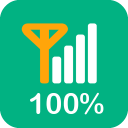
4.3 ★ • 72
Tools
4.3 ★ • 70
Tools
4.1 ★ • 67
Tools3.9 ★ • 84
Paid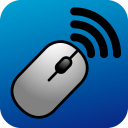
4.0 ★ • 83
Paid
4.6 ★ • 68
ToolsYou may also like

4.0 ★ • 1.1K
Video Players
4.0 ★ • 75
Casual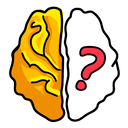
4.6 ★ • 1.2K
Puzzle
4.7 ★ • 77
Casino3.9 ★ • 84
Paid4.4 ★ • 1.1K
Role PlayingComments
There are no comments yet, but you can be the one to add the very first comment!



