

Description Dev Tools(Android Developer)
The developer tools have proven to be an indispensable tool for any Android programmer as they make things easier and reduce the time needed to develop new features. With it, you can decompile other applications, view layout details of other applications, view screen color (using a color swatch or eyedropper), view the most recent open source projects, view activity history, view the manifest of any application, view recently used or installed applications, extract apk files or the like, debug applications, and view information about the phone’s hardware and software.
Every day fresh open source projects are presented for review. Widespread open source Android project, chosen with great care. You can manage your applications and get detailed information about them here. Monitoring your application is simple and uncomplicated. You can view all the apps currently downloaded on your device, as well as the apps you’ve recently installed or use frequently, in a grid format. Learn the specifics such as the package name, its version, its uid, its apk directory, its so directory, its data directory, first and last install times, component metadata, and more.
You have quick access to the Developer Options menu where you can make the necessary changes. Now what used to take a few seconds can be done with a single click. Various options are available, including Screen Layout Display, GPU Redraw Debugging, Layout Update, GPU Forced Render, GPU View Update, GPU Rendering, Pointer Position Display, Strict Mode, Do Not Save Activities, Stay Awake, and Running Service. . You can instantly check the operating system version, hardware details, screen specifications, processor specifications, virtual machine specifications, network settings, and device ID.
Features:
– Decompile another application (paid)
– App layout inspector tool (paid)
– View screen color (paid)
– Browse the latest open source projects daily (free)
– View activity history (paid)
– View the manifest of any applications (paid)
– Application management – view information about applications (free).
– Extract apk or so of apps (paid)
– Quickly open or close options in developer options (free)
– Quickly view system information (Free)
– Quick opening of other common features (free)
Screeshots
Recommended for you
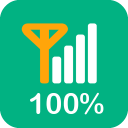
4.3 ★ • 70
Tools
4.3 ★ • 69
Tools
4.1 ★ • 65
Tools3.9 ★ • 82
Paid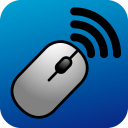
4.0 ★ • 80
Paid
4.6 ★ • 67
ToolsYou may also like
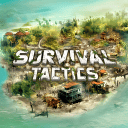
4.8 ★ • 151
Strategy
4.3 ★ • 1K
Action
4.5 ★ • 1.1K
Video Players & Editors
4.6 ★ • 1.3K
Video Players & Editors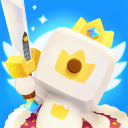
4.1 ★ • 96
Casual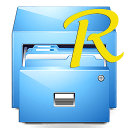
4.3 ★ • 1.2K
ProductivityComments
There are no comments yet, but you can be the one to add the very first comment!


