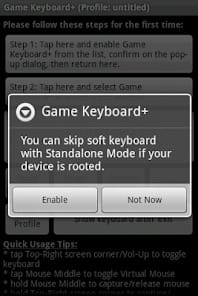Description GameKeyboard +
GameKeyboard+, a gaming app for Android devices, has such a wide range of features and a fresh approach that it’s hard not to be impressed. This program pushes the boundaries of conventional gaming, offering a variety of features that will impress even the most discerning gamers. Although it was created as a general-purpose mapping tool, it goes beyond regular games. This article explores five of the most interesting aspects of this app that are game-changers in mobile gaming. These features make this app a true game changer in mobile gaming. Imagine the convenience of a full-featured controller accessible via a touchscreen.
GameKeyboard+ made this more than just an option; this is a practical reality. Depending on your device and operating system, this app may allow multiple simultaneous touches on the screen to operate the controller. This matches the gaming experience, supporting up to 12 game buttons, 4/8-way navigation pad and 2 analog sticks. However, this is not the last chapter. The sizes and positions of the buttons can be adjusted to taste, and the button assignments can be customized to suit the user’s preferences. These two aspects can be customized to your liking. It’s almost like holding a handheld gaming controller in your hands, capable of handling anything you throw at it.
One of the most attractive qualities of the GameKeyboard+ is the ability to remap the device’s physical keys. By allowing you to fine-tune your gameplay controls to suit your preferences, this feature takes personalization to a whole new level. With this app, you’ll no longer have to deal with poorly placed buttons or awkwardly placed keys. This add-on allows you to control your gameplay. This app’s simple key remapping features will help you no matter whether you’re playing a game that requires a keyboard and controller or a touchscreen touchscreen.
Features:
– reassign physical keys
– save key/button mappings in profiles
– full qwerty keyboard
– create a macro to perform automatic fire, key combinations, sequences of actions and text entry at the touch of a button
– emulate the action of a touch screen, work even with devices without a touch screen (for example, Android TV Box) (root required)
– emulate a real analog joystick (needs root and OS joystick support)
– emulate a virtual mouse (needs root)
– “Standalone” mode, allowing you to avoid switching the software keyboard (root required)
Screeshots
Recommended for you
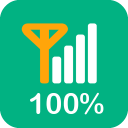
4.3 ★ • 73
Tools
4.3 ★ • 71
Tools
4.1 ★ • 68
Tools3.9 ★ • 86
Paid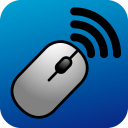
4.0 ★ • 84
Paid
4.6 ★ • 69
ToolsYou may also like

4.1 ★ • 1.1K
News & Magazines
4.7 ★ • 1.2K
Adventure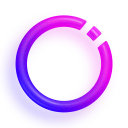
4.4 ★ • 1.1K
Photography
4.0 ★ • 1K
Simulation
4.4 ★ • 132
Paid
4.3 ★ • 1.1K
AdventureComments
There are no comments yet, but you can be the one to add the very first comment!