

Description IP Tools - Router Admin Setup & Network Utilities
IP Tools Router Admin Setup & Network Utilities is a powerful and useful set of networking tools for speeding up and configuring networks. active connections, to view network configuration, to view settings such as local IP address, gateway information, external IP address, and more.
The app provides a router admin setup utility that will help you change your router’s settings. No matter how strong or good your computer network is, sometimes they will have unnecessary problems that will negatively affect your study and work. IP Tools will help you quickly detect problems in your computer network; it allows you to determine your IP address and then helps improve network performance.
If you are a network administrator, this is an indispensable great tool for you. In particular, this tool is combined with the usual network utilities on desktop computers, which allows you to remotely identify and fix problems. Even if you are hundreds of miles away, you can easily use the application to troubleshoot and optimize your computer network.
Features:
– IP information provides information such as my IP location, external IP/host, MAC address, DNS, gateway, server address, coordinates.
– Whois Lookup: Gives you the ability to search any generic domains to find out the registered owner of the domain.
– Ping: shows how long it takes for packets to reach the host.
– Traceroute: traces the route of packets to the destination host from our server.
– Port Scanner: allows you to quickly find open ports on a live network and check open ports.
– WiFi Scanner: A list of all WiFi connections available to connect near you.
– Lan Scanner: Shows a list of connected devices on your networks (eg who is using my WiFi)
– DNS Lookup: A tool to look up the IP address of a specific domain name. Results will include IP addresses
– IP Calculator: Takes an IP address and calculates the resulting broadcast, network, wildcard mask, and host range.
– IP Host Converter: Convert a hostname or domain name to an IP address using DNS, or look up a hostname by its IP address.
– Router administrator setting: IP address 192.168.1.1. Use this address to set up a new router or update settings.
– WiFi signal strength meter helps you view your current WiFi signal strength and can see WiFi signal strength around
Screeshots
Recommended for you
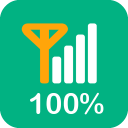
4.3 ★ • 73
Tools
4.3 ★ • 71
Tools
4.1 ★ • 69
Tools3.9 ★ • 86
Paid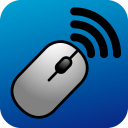
4.0 ★ • 85
Paid
4.6 ★ • 69
ToolsYou may also like
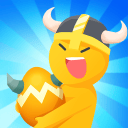
4.3 ★ • 106
Arcade
4.4 ★ • 1.1K
Tools
4.0 ★ • 465
Productivity
4.2 ★ • 1.2K
Sports
4.2 ★ • 366
Simulation
4.7 ★ • 1.1K
Role PlayingComments
There are no comments yet, but you can be the one to add the very first comment!


