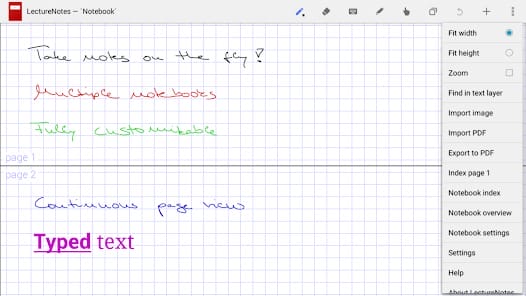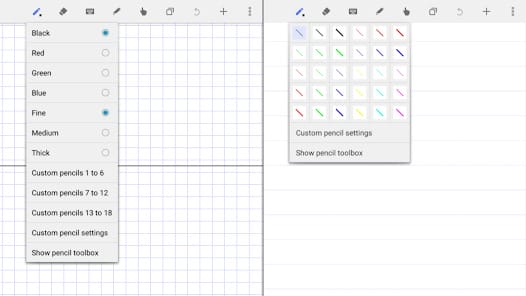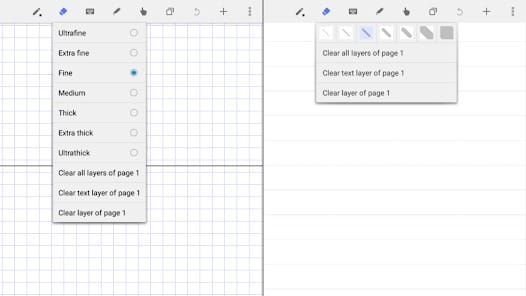Description LectureNotes
LectureNotes for Android was created with the note-taking needs of students and teachers in mind. This is a new stylus app that allows people to write notes on their phones or tablets. The fantastic functionality of this app has made it widely used. The ability for LectureNotes to display multiple pages side by side is a great time-saving feature. Students who need to refer to their notes during exams or assignments will appreciate the continuous page browsing feature. It also allows teachers to take lecture notes ahead of time and project them onto screens during class.
Using the stylus, LectureNotes users can naturally write on their devices, and it is designed to replicate the feel of writing on paper as closely as possible. Users can also zoom in and out of their notes, making it easy to highlight details or get a bird’s eye view. LectureNotes also has the convenience of importing images directly into a user’s notebooks. Artists who want to sketch or draw will appreciate this feature. LectureNotes users can also insert PDFs of any size into their notebooks. This feature can be useful for students if they want to include third-party material, such as articles or research papers, in their notes.
Users can save their notebooks as PDF and share them with others. This feature will be useful for students who want to show their notes to their classmates or teachers. Users can also export their notebooks to Evernote or Microsoft OneNote from LectureNotes. The user’s notebook pages can also be emailed or shared with others through other messaging apps. This feature is very useful for collaboration. LectureNotes users can annotate pages in their notebooks with search queries. Students who prefer to sort their notes by subject or topic will appreciate this feature.
Features:
– multiple layers on notebook pages
– Import images and image sets to notepad (including importing images directly from the camera)
– single-page and multi-page PDF import (requires PDFView installation)
– export notebook to compressed PDF
– export notebook to Evernote (requires installation of the Evernote app)
– export notebook to OneNote (requires installing OneNote app)
– audio recording and playback (requires installation of LectureRecordings)
– video recording and playback (requires installation of LectureVideos)
– presentations (requires installation of LecturePresentations)
– sharing and importing notebook pages
– linking keywords to notebook pages and automatic indexing
– insert, delete and rearrange notebook pages
– share and import notebooks
– organizing notebooks in folders
– backup and restore laptop boards
Screeshots
Recommended for you
![[VIP] Missile Dude RPG idle MOD APK 107 (Free Purchase) Android](https://cdn.modilism.com/wp-content/uploads/2024/02/vip-missile-dude-rpg-idle-128x128.png?strip=all&lossy=1&ssl=1)
4.7 ★ • 85
Paid
3.4 ★ • 102
Board
★ • 80
Paid
4.0 ★ • 78
Music
4.8 ★ • 83
Paid3.9 ★ • 83
PaidYou may also like

4.4 ★ • 1.2K
Health & Fitness
4.3 ★ • 1.1K
Role Playing
4.2 ★ • 1.2K
Entertainment
4.3 ★ • 171
Tools
★ • 1.1K
Role Playing
4.1 ★ • 172
EducationComments
There are no comments yet, but you can be the one to add the very first comment!