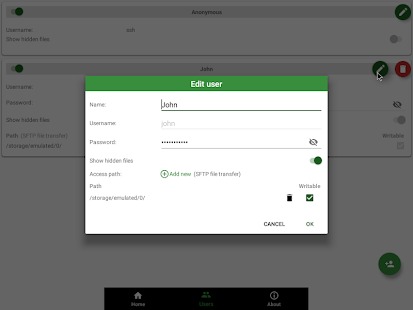Description SSH Server
The powerful app allows you to run an SSH/SFTP server on your Android device with a fully functional terminal. Idle mode: The app may not work as expected if Idle mode is enabled. Go to “Settings”, “Find Doze Mode” and whitelist this app. You can use any SSH/SFTP client on Windows, Mac OS, Linux or even a browser to access this SSH/SFTP server.
Features:
– Use any network interfaces on your device, including: Wi-Fi, Ethernet, modem…
– Multiple users (including anonymous users: username = ssh without password)
– [SFTP Function] Allow each user to show hidden files or not
– [SFTP Function] Multiple access paths for each user: any folders in internal memory or external SD card.
– [SFTP Function] You can set read-only access or full write access for each path.
– Automatically start an SSH/SFTP server when a certain Wi-Fi is connected.
– Automatically start SSH/SFTP server on boot
– Has public intentions to support scripts
– Package: net.xnano.android.sshserver.tv
– Class: net.xnano.android.sshserver.receivers.CustomBroadcastReceiver
– Actions: one of the following actions:
– net.xnano.android.sshserver.START_SERVER
– net.xnano.android.sshserver.STOP_SERVER
Screeshots
More from Banana Studio
Recommended for you
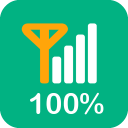
4.3 ★ • 73
Tools![[VIP] Missile Dude RPG idle MOD APK 107 (Free Purchase) Android](https://cdn.modilism.com/wp-content/uploads/2024/02/vip-missile-dude-rpg-idle-128x128.png?strip=all&lossy=1&ssl=1)
4.7 ★ • 88
Paid
3.4 ★ • 105
Board
★ • 83
Paid
4.0 ★ • 81
Music
4.8 ★ • 86
PaidYou may also like

4.2 ★ • 1.1K
Simulation
4.4 ★ • 172
Shopping
4.0 ★ • 1.1K
Simulation
4.0 ★ • 579
Tools
4.0 ★ • 181
Puzzle
4.2 ★ • 435
ToolsComments
There are no comments yet, but you can be the one to add the very first comment!