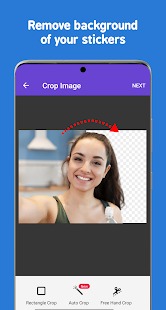Description Sticker Maker
View and save stickers from your WhatsApp chats (requires storage permission to access stickers from the WhatsApp catalog) Create your own stickers using our amazing sticker editor with decorations, emoticons, text effects and more. Creating your own stickers is easy with our sticker studio, select an image, add decorations or text, save it and add it to WhatsApp. Stickify Maker integrates with WhatsApp and can add your stickers to WhatsApp sticker section. Create your own whatsapp sticker collection today using our whatsapp sticker editor. You can also share the full set of whatsapp stickers with your friends using the share icon. Powered by WAStickerApps. The app’s most notable feature allows users to create unique and new stickers from anything they find.
This includes using individual photos but transforming them to be more humorous and friendly, suitable for adding other details or expressions to form a complete sticker. Of course, they can use various other resources such as objects, words, and more to make WhatsApp chats more colorful and fun. Stickers are widely used in special image formats that users can widely use on other platforms. Therefore, Sticker Maker will help them remove the background from the original image and convert it to special formats for easy sharing in chats. What’s handy is that they can replace background images in the app’s available offerings and add other vibrant textures to highlight the meaning of each sticker.
Apart from using images to create stickers in Sticker Maker, you can also use videos and GIFs to create matching stickers. In particular, you will choose a video that you find funny or ideal for your conversation situation. You will choose the part that seems most interesting to you. Then adjust the frame accordingly so that the content is displayed correctly. From there, you will be able to use it just like you would a regular sticker. When you create stickers with Sticker Maker, you will find impressive creative enhancements that you can easily find. Also, when creating stickers, you can create impressive products for many occasions throughout the year. Making stickers for any occasion is one of the most impressive sources of creativity you can use.
Features:
– Organize your whatsapp stickers
– Create animated WhatsApp stickers from GIFs and videos
– Erase image background with manual crop tool and background remover tool
– Add text to stickers with custom fonts and colors.
– Fun decorations like beards, glasses, hats and more
– Create any number of sticker packs. Maximum 30 stickers in one package
– Easy to use sticker editor app with photo editor
– Make fun of your friends with the meme sticker generator
Screeshots
Recommended for you
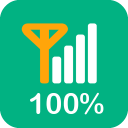
4.3 ★ • 73
Tools
4.3 ★ • 71
Tools
4.1 ★ • 68
Tools3.9 ★ • 86
Paid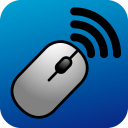
4.0 ★ • 84
Paid
4.6 ★ • 69
ToolsYou may also like

3.8 ★ • 510
Racing
3.9 ★ • 304
Arcade
4.3 ★ • 80
Casual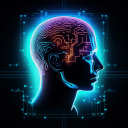
4.1 ★ • 143
Productivity
4.4 ★ • 1.8K
Social
3.7 ★ • 305
CasualComments
There are no comments yet, but you can be the one to add the very first comment!