

Description VLLO - Intuitive Video Editor
Video editing made easy with VLLO! If you want to make a daily vlog, this app is just perfect as it’s fast and easy and doesn’t leave watermarks without paying. VLLO is a very simple video editor for you. Beginners and casual users will enjoy video editing with intuitive yet precise controls for split, text, background music and transition. For professional editors, paid premium features are also ready with Chroma-key animation, PIP, mosaic and keyframes. If you have any problems or suggestions for using our application, please contact us at [email protected]. Your feedback is always welcome.
Zoom in and out of the video with two fingers right on the screen. You can customize the background color or add animation effects. Add an immersive effect to still video using keyframe animation. You can pin blur or pixel mosaic to move as you wish. Editing clips such as trimming, splitting, speeding up, reversing, rearranging, and adding additional images or videos is all easy. process. Create a more refined video with a variety of filters and color grading. Adjust brightness, contrast, hue/saturation and shadows.
Features:
– There are over 200 free background music with different tones ready to use.
– You can import music stored on your device.
– Add a professional touch with fade in/out audio.
– You can create richer sound with over 450 different sound effects.
– Record voiceover while editing with one touch!
– More than 2200 trendy stickers and moving texts are updated every season by category.
– Stickers and texts are in vector format, so you won’t lose quality when you expand them.
– You can attach stickers and texts to move as you wish.
– You can create your own text style using animation, custom character coloring, shadows, and editing outline properties.
Screeshots
Recommended for you
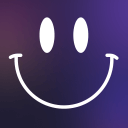
4.0 ★ • 72
Video Players & Editors
★ • 71
Video Players & Editors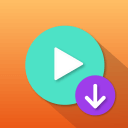
4.2 ★ • 69
Video Players & Editors
4.6 ★ • 75
Video Players & Editors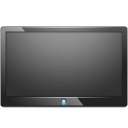
3.5 ★ • 79
Video Players & Editors
3.9 ★ • 77
Video Players & EditorsYou may also like

★ • 91
Role Playing
4.2 ★ • 1.2K
Action
4.5 ★ • 1.2K
Casual4.4 ★ • 518
Casual
3.4 ★ • 1.1K
Adventure
4.7 ★ • 981
Maps And NavigationComments
There are no comments yet, but you can be the one to add the very first comment!


