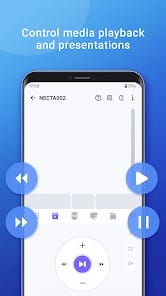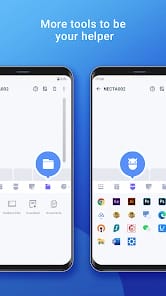Description WiFi Mouse Pro
The rapid development of wireless technology has made people’s lives much more enjoyable and rewarding, as well as improving their overall quality of life. In addition, their designs include smart and user-friendly applications that make it easier to present specific projects. WiFi Mouse Pro is a flexible application that allows you to interact with your computer from a certain distance, such as giving presentations, and managing and interacting with computer files. This application can connect to other local computers, providing power to your device. WiFi Mouse Pro is programmed to help users control their laptop more flexibly and conveniently if they frequently work on the move.
The user can search for nearby devices by performing a discovery scan, but only Bluetooth enabled devices will be detected. If the remote device has an active Bluetooth connection, this application can connect to that device and allow the user to control the laptop remotely. Once the connection is successfully established, the application will remember the device data for later use, which will make the application faster and more convenient for the user. According to the developers, WiFi Mouse Pro can turn your smartphone into a high-tech remote control, allowing you to indirectly access content on your computer.
You’re underestimating the potential of this app if it can simply replace your laptop’s touchpad. Depending on the user’s specific situation, the application will provide useful support, such as helping him give the perfect presentation. It can be used for games that typically require a mouse and keyboard by emulating both devices simultaneously. The application will integrate a multi-touch gesture mechanism that will facilitate natural interaction between users and their laptops. If you frequently give talks, you have another reason to download this app. The app you use will act as a virtual copy of the app’s user interface and features once it is connected to your laptop.
Features:
– Fully simulated mouse
– Built-in support for the Android system and third-party input methods, even emoji.
– Simulate computer keyboard, support many language keyboards
– Simulates Apple Magic Trackpad, supports multi-touch gestures
– Remote shutdown/sleep of the computer
– Media Controller (unified controller for YouTube (Web), VLC, Spotify, Windows Media Player, Netflix (Web) and QuickTime).
– Voice input remotely.
– Remote launch of applications.
– Web remote: supports Safari, Chrome, Firefox.
– Browse and open computer files.
– Game panel (PC game for remote play), for example, to control Roblox games on PC.
– Gyroscopic mouse (gyroscopic sensor).
Screeshots
Recommended for you
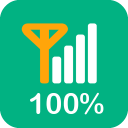
4.3 ★ • 76
Tools![[VIP] Missile Dude RPG idle MOD APK 107 (Free Purchase) Android](https://cdn.modilism.com/wp-content/uploads/2024/02/vip-missile-dude-rpg-idle-128x128.png?strip=all&lossy=1&ssl=1)
4.7 ★ • 93
Paid
3.4 ★ • 112
Board
★ • 88
Paid
4.0 ★ • 86
Music
4.8 ★ • 91
PaidYou may also like

4.6 ★ • 111
Role Playing
4.4 ★ • 1.2K
Health And Fitness
3.9 ★ • 640
Action
4.3 ★ • 833
Simulation
4.1 ★ • 1.1K
Social
4.6 ★ • 1.2K
StrategyComments
There are no comments yet, but you can be the one to add the very first comment!